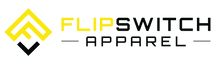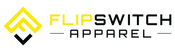How it works
FEATURED
MAY
Style Up
$0.00
Summer Styles in Stock
$0.00
Stronger Every Day
$0.00
On Our Way
$0.00
Hello May
$0.00
Need a Backup Tee?
$0.00
SPRING
Game Day
$0.00
Elevate Your Style
$0.00
Let's Sweat
$0.00
Move With Determination
$0.00
Ready For Summer Time!
$0.00
Flex Your Gains!
$0.00
You Never Looked So Good
$0.00
No Sweat Guaranteed
$0.00
Made For Summer
$0.00
New Store Launch
New Store Launch post 3
$0.00
New Store Launch post 2
$0.00
New Store Launch post 4
$0.00
New Store Launch post 1
$0.00
SHIPPING POSTS
Free Shipping - Red
$0.00
Easy as 1-2-3
1. Product Image
Go to your online store, find the product and color you want to use. Right-click to 'save image as' to your computer/phone. We build stores with PNG files so all your images have a transparent background (smart huh?!).
2. Promo Post Template
"Purchase" a free post from above. You will be emailed a version of the post template without apparel images.
3. Put it together
Use any free image editing app/software (Canva, Express etc.) to place your product mockup on the post. Voila!
- Choosing a selection results in a full page refresh.